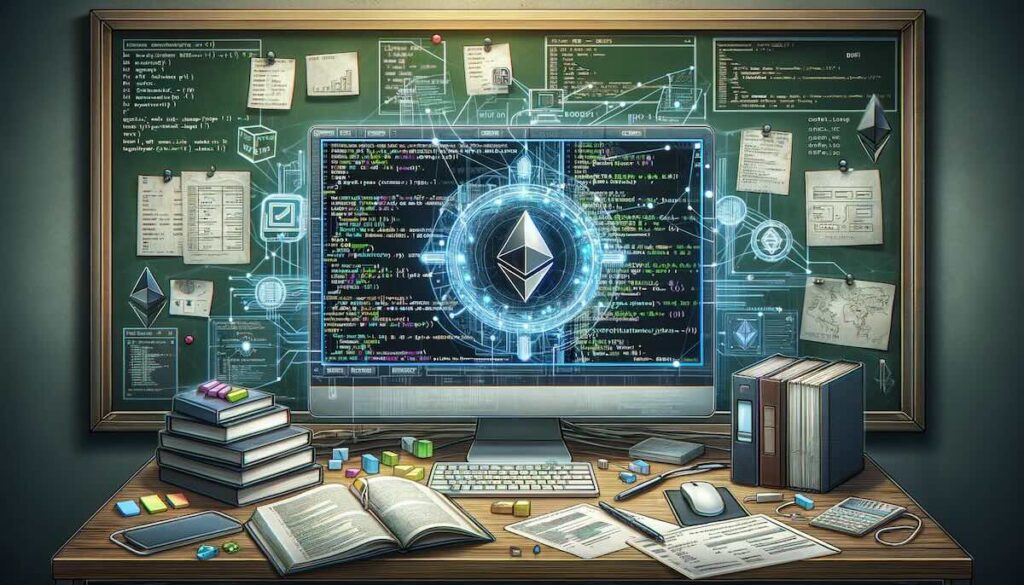Looking to find your Bitcoin address on Cash App in 2024? You’ve come to the right place. Bitcoin and other cryptocurrencies have seen a surge in popularity over the past few years. With more people investing and using Bitcoin for payments, apps like Cash App have made buying, selling, and managing Bitcoin easier than ever.
What is a Bitcoin Address on Cash App?
To understand how to find your Bitcoin address on Cash App, it helps to first understand what a Bitcoin address is.
A Bitcoin address is a long string of letters and numbers that represent a destination for a Bitcoin payment. It allows you to receive Bitcoin from others or withdraw Bitcoin from Cash App to an external wallet.
Here is an example of what a Bitcoin address looks like: 1BvBMSEYstWetqTFn5Au4m4GFg7xJaNVN2
This address can be shared with others, and they can send Bitcoin to your Cash App account using this address.
Why Do You Need to Find Your Bitcoin Address on Cash App?
Here are some common reasons you may need to find your Bitcoin address on Cash App:
1. Withdrawing Bitcoin from Cash App
If you want to withdraw your Bitcoin from Cash App to an external crypto wallet, you will need to use your specific BTC address within Cash App to initiate the transfer.
2. Receiving Bitcoin Into Your Cash App Account
Giving others your specific BTC address allows them to send you Bitcoin payments directly into your Cash App wallet.
3. Tracking Payments
Your BTC address can function similarly to an account number on your bank statement allowing you to identify deposits and withdrawals of Bitcoin.
Knowing your address gives you more control and transparency over your Bitcoin funds within Cash App.
How to Find Your Bitcoin Address on Cash App
Finding your Bitcoin receiving address on Cash App only takes a few simple steps. We will walk through the process for both the Cash App mobile app and the web browser version of Cash App.
Using the Cash App Mobile App
Here is how to find your Bitcoin address on the Cash App mobile app:
- Open up the Cash App mobile app on your iOS or Android device.
- From your Cash App home screen, tap on the Bitcoin tab shown as a B with zigzag lines located along the bottom.
- This will bring you into your Bitcoin wallet within the app. Along the top, tap “Receive”.
- This will then display your Cashtag which looks like $yourusername. To access your full Bitcoin address, tap “Use Bitcoin Address” below your cashtag.
- Your specific BTC address will then be shown. This address will stay the same so you can reuse it.
- Copy down or screenshot your address to share with others. When ready, tap “Close” to return to your Bitcoin wallet.
And that’s it! You now know how to easily find your Bitcoin receive address within the Cash App mobile app.
Using the Cash App Web Browser
You can also find your Bitcoin address on Cash App by using their web browser version at cash.app.
Here is how to find your BTC address on the Cash App website:
- Go to cash.app in your web browser and login to your Cash App account.
- In the left sidebar menu, click the “Bitcoin” option.
- This will bring you to your Bitcoin wallet page. Click “Receive”, the first option on this page.
- Here you will see your Cashtag address as well as options to share your Cashtag via link, QR code, or by copying it directly.
- To access your Bitcoin wallet address for deposits and withdrawals, click on “Use a Bitcoin Address Instead”.
- Your unique BTC address will generate on the page. Copy it down to share or click into the address itself to show more options such as sharing via QR code.
- Once you are done, click “OK” to return to your Bitcoin wallet page.
There you go! You can now find and share your Bitcoin address easily on both mobile and web.
More About Cash App Bitcoin Addresses
Now that you know how to find your address, here is some additional information about Cash App BTC addresses that is helpful to know:
- Cash App will generate a new address for you after every Bitcoin transaction you make. So you will get a new receiving address periodically.
- You can still reuse old addresses though, as the old ones stay associated with your account.
- There isn’t a limit on the number of BTC addresses you can generate with Cash App.
- You’ll want to double check the address string carefully when copying it down to avoid sending to the wrong place.
- Cash App does not currently support Bitcoin SV, so do not send that coin type to Cash App addresses.
Using Your Cash App BTC Address for Transactions
Once you’ve successfully located your Bitcoin address within Cash App, here is how you can use it to receive and withdraw Bitcoin:
Receiving Bitcoin from Others
To receive Bitcoin, simply share your BTC address with an individual or company you want to receive funds from. Some common examples are:
- Getting paid by an employer or client
- Receiving Bitcoin as a gift
- Depositing Bitcoin from another wallet of yours
They will then use that address as the destination when sending you BTC from their wallet. The transfer should complete within 1-3 business days.
Withdrawing Bitcoin to External Wallets
You may also want to withdraw Bitcoin from your Cash App to transfer into another wallet you own or to cash out of your Bitcoin position.
To withdraw BTC to another wallet, you will initiate a transfer within Cash App sending funds out from your current Cash App BTC address to the receiving address of your other wallet.
Be sure triple check the receiving address is correct before confirming any withdrawals.
How to Verify Bitcoin Wallet on Cash App
Here is a comprehensive guide on how to verify your Bitcoin wallet on Cash App:
Why Verify Your Bitcoin Wallet?
Verifying your Bitcoin wallet on Cash App enables several key features:
- Lift withdrawal limits – Unverified accounts can only withdraw up to $2,000 worth of bitcoin every 24 hours and 10 days. Verification removes these restrictions.
- Make larger trades – Trade limits start at $7,500 per week for unverified accounts but are boosted significantly for verified users.
- Enhanced account security – Verification adds an additional layer of identity confirmation to protect against fraud and unauthorized access.
Verification Requirements
To verify your Bitcoin wallet, Cash App requires:
- Legal First and Last Name
- Date of Birth
- Physical Address
- Social Security Number
You must be a legal adult (18+) in the USA.
These details are submitted through Cash App directly. No documents need to be uploaded for Bitcoin wallet verification.
Step-by-Step Verification Process
Verifying takes less than 2 minutes by following these simple steps:
- Open the Cash App mobile app and tap the profile icon in the top-right corner
- Scroll to the ‘Bitcoin’ section and tap ‘Verify Identity’
- Enter your legal name, date of birth address, and social security number
- Double check all details are correct
- Tap ‘Continue’ and then ‘Yes, verify’ to complete
Once submitted, verification is usually instant. If additional review is needed for any reason, the process can take 1-2 business days.
And done! Those are all the steps to get your Bitcoin wallet fully verified.
Post-Verification Features & Limits
Here is what unlocks for your Bitcoin wallet once successfully verified on Cash App:
- Withdraw up to $7,000 worth of bitcoin daily and up to $15,000 every 7 days
- Trade bitcoin with limits in the hundred thousands of dollars
- Instant buys increased to $25,000 weekly
- Lightning Network payments enabled to efficiently send bitcoin transfers
As you can see, verification dramatically increases your bitcoin capabilities within Cash App. It streamlines larger bitcoin buys, sells, withdrawals, and payments.
Tips For Keeping Your Wallet Verified
Here are some tips for keeping your verified status:
- Maintain identity details up-to-date in Cash App
- Enable biometrics or pin code protection on your mobile device
- Use trusted WiFi connections when accessing Cash App
- Do not share sign-in credentials with others
- Tap ‘Is this you?’ on unrecognized logins
Enjoy your upgraded, verified Bitcoin wallet on Cash App! Let us know if any other questions come up.
How to Depositing Bitcoin
Here is a step-by-step guide on how to deposit Bitcoin into your Cash App wallet:
- Obtain a Bitcoin Address First, you need to get a bitcoin address associated with your Cash App account. To do this:
- Open the Cash App
- Go to the Bitcoin section
- Tap the “Receive” button
- Copy down the auto-generated bitcoin address or scan the QR code.
This is the address you will provide the sender to deposit bitcoin.
- Initiate the Bitcoin Transfer Whoever is sending you bitcoin will use software like Coinbase or Exodus. They would:
- Open their crypto wallet
- Go to “Send” or “Withdraw” bitcoin
- Paste your Cash App bitcoin address into the “Recipient Address” field
- Enter the amount of bitcoin to send
- Hit preview, confirm details, and submit the transfer
- Wait for the Bitcoin Network Confirmations It will take some time (usually under an hour) for the transaction to process across the Bitcoin network and receive confirmations. The sender can provide you the transaction ID to monitor progress.
- Bitcoin Deposited in Cash App Once enough network confirmations register, the funds will deposit directly into your Cash App Bitcoin wallet, ready to use!
Things to Remember:
- Cash App does not charge bitcoin deposit fees
- Bitcoin transfers are irreversible
- Large amounts may require ID verification in Cash App
How to Get a New Bitcoin Address on Cash App?
Here are easy step-by-step instructions to generate a new Bitcoin address in Cash App:
1. Open Cash App
Tap the Cash App icon on your mobile home screen or access cash.app from your web browser. Login if requested.
2. Enter Bitcoin Section
Choose the Bitcoin “BTC” tab located along the bottom menu. This is where your Bitcoin wallet and addresses are managed.
3. Tap “Receive”
This opens up your various Bitcoin receiving address options. As a reminder, receiving is used for getting paid in Bitcoin vs withdrawing out.
4. Tap “Get New Address”
This button is below your Cashtag and current Bitcoin address. Tapping it will generate an entirely new and unused BTC address for your account.
5. Copy Down New Address
Your fresh Bitcoin address will appear as a long string of numbers and letters. Note this address down or tap to reveal a QR code to share.
And you’re all set with a new Bitcoin receiving address for your Cash App wallet!
Some additional details:
- Cash App makes a new address after every transaction already
- Addresses never expire and stay associated with your account
- The app doesn’t allow deleting old addresses
- You can toggle between your addresses in the “Receive” page
Let me know if you run into any other issues getting a new BTC address set up on Cash App!
Does Your Wallet Address Keep Changing?
Yes, your Bitcoin wallet address on Cash App does automatically change from time to time. Here are some key details on how Cash App Bitcoin addresses work:
- Cash App generates a new receiving address after every Bitcoin transaction you complete. So if you regularly receive or withdraw BTC, you’ll get fresh addresses.
- Even though new addresses are created, your old addresses still work. Any Bitcoin sent to an old address would still deposit into your wallet.
- There’s no limit on the number of unique BTC addresses you can accumulate with Cash App over time.
- You can manually generate a brand new address at any point by tapping the “Get New Address” button in the app.
- Addresses are specific to each user. My BTC address would differ from any addresses your Cash App wallet generates.
Yes, Cash App does give you new Bitcoin addresses frequently. But don’t worry – any old addresses stay valid forever to receive Bitcoin at any point.
The changing addresses are mainly for privacy and security reasons. It prevents people from tracking all your wallet activity through one permanent address.
How to Change Your Bitcoin Wallet Address on the Cash App
Here is a simple step-by-step guide for changing your Bitcoin wallet address on the Cash App:
- Open the Cash App, Launch the mobile app or access your Cash App account at cash.app on web browser.
- Go to the Bitcoin Tab, From the bottom menu, tap on the “Bitcoin” tab represented by the B with zigzag icon.
- Tap on “Receive” This will open your Bitcoin receiving page showing your current BTC address.
- Tap “Get New Address”, This important button is right underneath your address. Tapping it generates a brand new BTC address.
- Copy Down Your New Address, Be sure to note down this new string of numbers and letters somewhere safe. You can tap on the address itself to pull up sharing options as well.
And that’s it! Cash App has now changed your wallet to use the new Bitcoin address for any future received payments or withdrawals you initiate.
A few extra pointers:
- Old addresses still work despite having a new one
- Create new addresses for privacy
- Pasting an address avoids errors
Let me know if you need any help with your new Bitcoin wallet address!
Why do you need a Bitcoin Address on Cash App?
You need a Bitcoin address on Cash App for a few important reasons:
- Receive Bitcoin Payments – Your BTC address allows people to send you bitcoin directly into your Cash App wallet. For example, getting paid by an employer or client in bitcoin.
- Withdraw Bitcoin – When you want to withdraw your bitcoin from Cash App to an external crypto wallet or address, you need to specify your destination bitcoin address for the transfer.
- Monitor Transactions – Your bitcoin receiving address functions like an account number, allowing you to identify deposits, withdrawals, and track balances coming in/out of your Cash App BTC wallet.
- Personal Identification – Addresses are unique to each Cash App user. So your specific BTC address can act as a personal identifier tying activity directly to your account.
- Privacy & Security – Regularly changing your Bitcoin address makes it harder to tie all your wallet transactions to one static address over time. This enhances privacy and security.
Having access to your unique BTC address is essential for properly utilizing the full functionality of Cash App’s built-in Bitcoin wallet, from sending and receiving funds to monitoring your holdings. It gives you more transparency and control over your bitcoin cash flow.
Tips for Managing Your Bitcoin Address on Cash App
Here are some helpful management tips when using your BTC address on Cash App:
- Bookmark the “Receive” page on mobile or web for easy access in finding your address
- Take screenshots of your address to reference later
- Double and triple check addresses when copying or sending/receiving funds
- Enable two-factor authentication for added security
- Do not share your address publicly in unsecured locations
- If using Cash App’s Auto-Invest feature, monitor your address for deposits
Following these tips will help you manage your Bitcoin wallet address securely within Cash App.
Also Read
- How to Withdraw Bitcoin on Cash App
- How to Send Bitcoin on Cash App to Another Wallet
- How to Send Bitcoin from Cash App to Blockchain Wallet in 2024
Common Questions about Cash App Bitcoin Addresses
Here are answers to some frequently asked questions about handling Bitcoin addresses on Cash App:
Does my Cash App Bitcoin address expire?
No, your existing BTC addresses do not expire. You can reuse old addresses as long as your Cash App account remains open. Cash App will generate new ones periodically though after transactions.
Can I delete an old Bitcoin address on Cash App?
No, Cash App does not have an option to manually delete old BTC addresses from their system. Even if not shown, historical addresses remain tied to your account.
Is my Cash App BTC address the same on mobile and web?
Yes, your Bitcoin receiving address will be identical across both the mobile app and Cash App website. You can use the address interchangeably between both platforms.
How long do Bitcoin deposits take to show up in my Cash App wallet?
Bitcoin transaction confirmation times into Cash App can vary. On average expect BTC deposits to reflect in 1-3 business days after the transaction has enough blockchain network confirmations.
Can I export my full Cash App BTC transaction history?
Currently, no. Cash App does not have a downloadable statement option for your full Bitcoin deposit and withdrawal history and associated addresses. You can track transaction details individually within the app though.
Hopefully these answered some common questions when managing your Bitcoin address with Cash App!
Cash App Alternatives for Bitcoin Addresses
Cash App provides a convenient way to buy, sell, and manage Bitcoin. But it does have some limitations around visibility into your transaction history and full Bitcoin wallet management functionality compared to some other leading options.
Here are a few Cash App alternatives worth looking into if you need expanded Bitcoin address handling capabilities:
Blockchain Wallet
Blockchain Wallet gives you a dedicated Bitcoin wallet address and allows you to easily track transaction details. You also have the option to export full CSV statements.
Coinbase
Coinbase has advanced account dashboard and tax options. You can trade dozens of cryptocurrencies beyond Bitcoin as well.
Exodus
Exodus provides a desktop-based wallet with high visibility into Bitcoin address transactions and balances. You have full control versus a custodial service like Cash App.
Evaluate if alternative services like these better meet your Bitcoin address management needs.
Get Started with Your Bitcoin Address on Cash App!
Finding your Bitcoin address on Cash App only takes a few taps once you know the steps. Be sure to follow the address management best practices outlined above to use your BTC wallet address securely.
As you become more familiar with using your Cash App Bitcoin address, consider exploring additional features like Auto-Invest or enabling two-factor authentication for enhanced account security.
Now armed with your address, start sending, receiving, and tracking your Bitcoin transactions! Cash App makes it simple to buy, sell and manage your cryptocurrency.