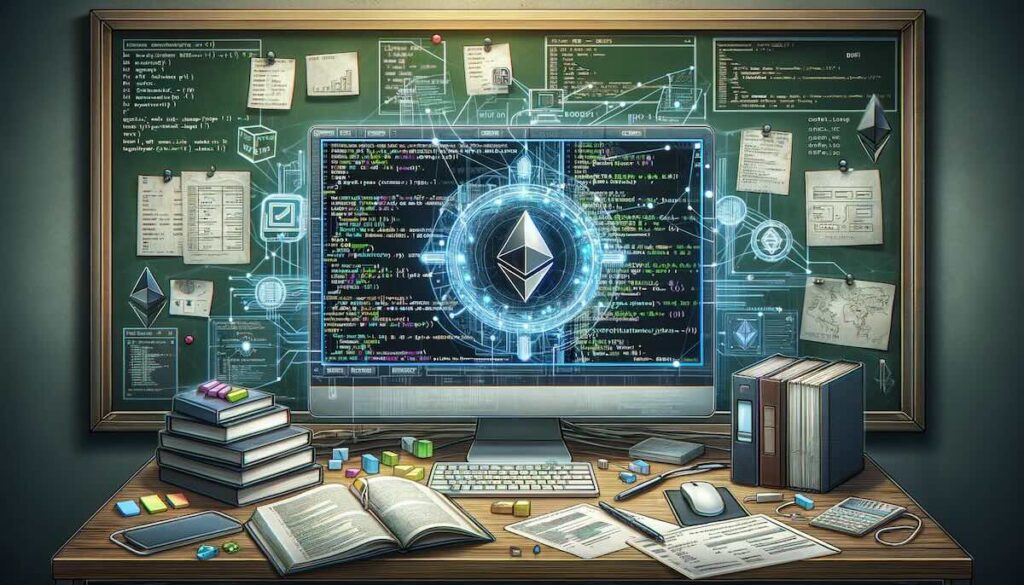Sending Bitcoin from your Cash App account to another wallet is a straightforward process. Whether you’re sending funds to a friend, family member, or cryptocurrency exchange, Cash App makes it easy to transfer your Bitcoin securely and quickly. In this guide, we’ll walk you through the step-by-step process of sending Bitcoin from Cash App to another wallet, addressing all the essential aspects you need to know.
Prerequisites for Sending Bitcoin from Cash App
Before you begin the process of sending Bitcoin, it’s important to ensure that you have the necessary prerequisites in place:
- Cash App Account: You must have an active Cash App account verified with your mobile phone number and email address.
- Sufficient Bitcoin Balance: You should have enough Bitcoin in your Cash App account to cover the amount you intend to send, including any applicable fees.
- Recipient’s Wallet Address: You’ll need the recipient’s Bitcoin wallet address, which is a unique string of characters that represents their cryptocurrency address.
- Cash App PIN or Verification: You’ll need your Cash App PIN or verification method to confirm the transaction.
Steps to Send Bitcoin from Cash App to Another Wallet
- Open the Cash App: Launch the Cash App mobile app on your iOS or Android device.
- Access Bitcoin Tab: On the Cash App home screen, tap the “Money” tab and then select the “Bitcoin” tile. This will display your Bitcoin balance and transaction history.
- Tap Send Bitcoin: Locate the airplane icon in the top right corner of the screen and tap on it. This will initiate the Bitcoin sending process.
- Enter Sending Amount: Enter the amount of Bitcoin you want to send in the “Amount” field. You can also toggle between BTC and USD for easy conversion.
- Choose Recipient: Enter the recipient’s Bitcoin wallet address in the “To” field. You can either enter the address manually or scan the recipient’s QR code using your device’s camera.
- Review and Confirm: Review the transaction details, including the sending amount, recipient’s address, and applicable fees. Once everything is correct, tap on the “Next” button.
- Select Withdrawal Speed: Choose the withdrawal speed for your Bitcoin transaction. Standard withdrawal is free but takes longer, while Rush and Priority withdrawals have fees but are faster.
- Enter Cash App PIN or Verify: Enter your Cash App PIN or verify your identity using the prompted method to confirm the transaction.
- Initiate Transfer: Tap on the “Confirm & Send” button to initiate the Bitcoin transfer. Cash App will process the transaction, and the Bitcoin will be sent to the recipient’s wallet.
Alternative Ways to Sending Bitcoin from Cash App
The process of sending Bitcoin out of Cash App involves copying the address of your external crypto wallet, selecting the amount of Bitcoin to send, entering the wallet address and sending the transfer. Here is a quick overview:
- Log into your Cash App account that is holding the Bitcoin
- Open up the target wallet you want to send coins to and copy its BTC address
- Go back to Cash App’s Bitcoin section and enter the amount to send
- Paste the address you copied from the receiving wallet
- Hit confirm and send the Bitcoin
As long as you have enough Bitcoin balance in your Cash App account to cover the transfer, the process takes just a minute or two. The transferred Bitcoin will show up in your external wallet typically within an hour, but sometimes faster.
Step 1: Log Into Your Cash App Account
The first step is logging into your Cash App account that is holding your Bitcoin. To do so:
- Open up the Cash App mobile app on your device
- Enter your Cash App login details including email/username and password
- Review and agree to any prompts that appear
- Land on the main Cash App account dashboard after logging in
If you run into any trouble signing in, you can select the “Forgot password” option to reset your login details through email.
Once logged in, you’ll have full access to your account wallet and Bitcoin balance.
Navigating to Bitcoin Section on Cash App
After logging in, you’ll land on the main account page displaying any Cash Balance. To view your Bitcoin, you need to switch over to the Bitcoin section.
On the bottom toolbar of the app, tap on the stock/BTC icon to open up the investment tools section. Then at the top, make sure to select the Bitcoin tab if it doesn’t automatically start there.
You will now see your total Bitcoin balance displayed prominently. Make note of your balance as you’ll select how much BTC you want to withdraw next.
Step 2: Copy Your External Crypto Wallet Address
The next step is to copy the wallet address from whichever external crypto wallet you want to send the Bitcoin to. Some common ones include:
- Hardware wallets like Ledger or Trezor
- Mobile wallets like Exodus or Mycelium
- Exchange wallets like Coinbase or Binance
On whichever wallet you want to transfer the BTC, navigate to the BTC wallet section and find your receiving address. It will be a long string of letters and numbers. Copy the address to your device’s clipboard.
To illustrate, if using the Exodus software wallet as the receiving address, you would:
- Open up Exodus on your computer
- Click on Bitcoin in the left asset menu
- Click the receive button
- Highlight and copy the long wallet address code
You now have the necessary deposit address to send the Bitcoin to from Cash App.
Step 3. Enter Amount to Send
Go back into the Bitcoin section of Cash App. At the top, click the withdraw button to begin sending Bitcoin out to your external wallet address.
A new window will pop-up prompting you to enter all the details:
- To: Paste your wallet address you copied earlier here
- Amount: Enter the amount in USD or Bitcoin that you wish to withdraw
- Description: Optional memo note
Note: There will be a fee listed for each Bitcoin transactions, such as around 5% currently.
For the amount, you obviously can’t send more Bitcoin than your current Cash App balance. Enter the specific amount in USD or BTC to send out keeping fees in mind.
Step 4. Confirm Withdrawal Details
With all the necessary withdrawal info entered, carefully double check that:
- Destination wallet address is correct
- Amount looks right including fees
- That you have enough Bitcoin balance for transfer
If everything checks out, hit Confirm at the bottom.
Step 5. Send Bitcoin Transaction
You will then see one final confirmation screen to verify the Bitcoin withdrawal from Cash App. It will display:
- Exact amount of Bitcoin being sent
- Wallet address it is going to
- Miner fee rate
If all details look right, approve the transfer by hitting Confirm one last time.
Confirmation of Bitcoin Sent
Immediately you should get an on-screen confirmation that the Bitcoin was sent successfully. Additionally, you’ll get a notification email and SMS text from Cash App notifying of the completed withdrawal.
Back in your Cash App Bitcoin wallet, your balance will now instantly reflect the amount withdrawn.
So if you had 0.5 BTC originally but withdrew 0.2 BTC, it would now show 0.3 BTC left. The specific amount that was sent is permanently gone from your Cash App account and en route to the receiving wallet address you entered.
Step 6. Check External Wallet for Deposit
Finally, check the target wallet you copied the address from earlier. In most cases, the transferred Bitcoin shows up with minutes but sometimes can take roughly an hour.
Using our previous Exodus wallet example, you would open up Exodus and navigate back to your Bitcoin wallet. If the transfer was successful, your BTC balance should reflect the additional funds.
For small test amounts, you can repeat the Cash App withdrawal process and check your external wallet again quickly to confirm the transfer works as expected.
Once the Bitcoin lands in your external crypto wallet, the process is complete. You have now successfully transferred Bitcoin out from Cash App into your own wallet where you control the private keys.
Cash App Bitcoin Transfers vs Other Options
Beyond basic Bitcoin transfers in Cash App, it helps to consider how Cash App compares to other leading options. Here is a comparison across key criteria:
- Cash App stands out for its simplicity, great accessibility and fast transfer speeds. But fees are only average and security lags dedicated crypto exchanges.
- Coinbase supports larger volume transfers but has notoriously high fees. Their security standards lead the industry but privacy is weaker.
- Kraken beats most on fees while providing pro-level security and privacy. But ease of use, speeds and limits fall behind.
- Gemini hits a nice balance on security, fees, speed while upholding regulatory compliance as a registered exchange. But accessibility and crypto advanced options lag simpler tools.
So while Cash App takes the lead on usability for newer Bitcoin buyers, those doing high volumes or more advanced trading may prefer true exchanges like Coinbase, Kraken or Gemini long-term.
Additional Considerations for Sending Bitcoin from Cash App
- Minimum and Maximum Withdrawal Limits: Cash App imposes minimum and maximum withdrawal limits for Bitcoin transactions. The minimum withdrawal amount is 0.0001 BTC, while the maximum withdrawal amount varies depending on your verification status and account activity.
- Transaction Fees: Cash App charges fees for Bitcoin withdrawals. Standard withdrawal is free, while Rush and Priority withdrawals have fees that increase with the transaction speed. The fees are deducted from the amount you send.
- Transaction Confirmation Times: The confirmation time for Bitcoin transactions depends on the network traffic and the withdrawal speed you choose. Standard withdrawals typically take several hours to confirm, while Rush and Priority withdrawals may confirm within minutes.
Security Precautions for Sending Bitcoin from Cash App
- Verify Recipient’s Address: Double-check the recipient’s Bitcoin wallet address before sending the transaction. Sending Bitcoin to an incorrect address could result in the permanent loss of your funds.
- Beware of Phishing Scams: Be cautious of phishing scams that attempt to trick you into revealing your Cash App PIN or login credentials. Never click on suspicious links or provide your personal information to unsolicited sources.
- Enable Two-Factor Authentication: Enable two-factor authentication (2FA) on your Cash App account to add an extra layer of security and protect against unauthorized access.
- Keep Cash App Updated: Regularly update your Cash App mobile app to the latest version to ensure you have the most up-to-date security features and patches.
By following these guidelines and taking appropriate security measures, you can safely and securely send Bitcoin from your Cash App account to another wallet.
Tips for Avoiding Issues
While sending Bitcoin out of Cash App generally goes smoothly, there are a few tips to keep in mind:
Double Check Addresses
Be extremely careful that the wallet address you enter on Cash App to withdraw to is indeed correct. If any single digit or letter is wrong, your funds will be lost forever. So triple check the accuracy of any wallet address before hitting that confirmation button.
Watch Out for Fraudulent Apps
Only download legitimate mobile crypto wallet apps from official App Store listings. Fraudulent imitation apps exist pretending to be popular wallets so they can steal your money.
Manage Fees Appropriately
The miner fees vary over time on the Bitcoin network. Make sure to enter a high enough fee rate if needed to ensure smooth processing of any sizable Bitcoin transfers from Cash App.
Track Transaction Progress
Use a Bitcoin block explorer website to monitor the status of any signals transactions from Cash App to ensure they get the required blockchain confirmations.
As long as you take basic precautions, Cash App provides a solid experience sending, receiving and even buying Bitcoin. But user errors around addresses or fraudulent apps can still cause issues. So stay vigilant when moving Bitcoin in or out of Cash App.
The Future of Bitcoin in Cash App
Bitcoin promises to play an integral role in Cash App’s future. Here are some key developments to expect:
Auto-Withdrawal to External Wallets
Today sending Bitcoin manually out of Cash App comes with some friction. But future versions promise to enable automated withdrawals directly to your personal wallet every day or week. That will make self-custody easier on Cash App for the less technical.
Altcoin Additions
Right now only Bitcoin is supported by Cash App when it comes to crypto. But 2022-2023 could finally bring some altcoin additions like Ethereum or even crypto stablecoins to open additional money transfer utility.
Debit Card Purchases
Cash App already allows users to spend their Bitcoin balance like cash using their Cash debit card. This brings a flashy convenience factor that could expand with more merchant adoption over time.
Lightning Network Integration
The Lighting Network promises nearly free, instant Bitcoin transactions. Thus far using Bitcoin on Cash App still involves slower traditional network confirmations. But future Lightning Network integration could speed everything up considerably.
The Bottom Line
Cash App offers a convenient entry point for new crypto adopters to easily buy, sell or withdraw Bitcoin. As mainstream adoption continues rising to all-time highs, expect the team behind Cash App to continue enhancing functionality around Bitcoin transfers and ownership. By upholding robust security and compliance measures, while reducing friction points around transfers, Cash App seeks to capture this exploding base of newfound crypto users across consumer markets.
Frequently Asked Questions (FAQ)
What is the minimum amount of Bitcoin I can send from Cash App?
The minimum withdrawal amount for Bitcoin on Cash App is 0.0001 BTC.
What are the fees for sending Bitcoin from Cash App?
Cash App charges fees for Bitcoin withdrawals. Standard withdrawal is free, while Rush and Priority withdrawals have fees that increase with the transaction speed. The fees are deducted from the amount you send.
How long does it take to send Bitcoin from Cash App?
The confirmation time for Bitcoin transactions depends on the network traffic and the withdrawal speed you choose. Standard withdrawals typically take several hours to confirm, while Rush and Priority withdrawals may confirm within minutes.
How can I ensure my Bitcoin transaction is secure?
To ensure your Bitcoin transaction is secure, follow these guidelines:
- Verify the recipient’s Bitcoin wallet address before sending the transaction.
- Beware of phishing scams that attempt to trick you into revealing your Cash App PIN or login credentials.
- Enable two-factor authentication (2FA) on your Cash App account.
- Keep your Cash App mobile app updated to the latest version.
What happens if I send Bitcoin to the wrong address?
If you send Bitcoin to an incorrect address, it could result in the permanent loss of your funds. Bitcoin transactions are irreversible, and once you send Bitcoin, it is gone from your account.
Can I send Bitcoin from Cash App to a non-Cash App wallet?
Yes, you can send Bitcoin from Cash App to any valid Bitcoin wallet address. The recipient’s wallet does not need to be a Cash App wallet.
What is the maximum amount of Bitcoin I can send from Cash App?
The maximum withdrawal amount for Bitcoin on Cash App varies depending on your verification status and account activity. You can check your current maximum withdrawal limit within the Cash App mobile app.
Can I cancel a Bitcoin transaction after I have initiated it?
No, once you have initiated a Bitcoin transaction, you cannot cancel it. Bitcoin transactions are irreversible, and once you send Bitcoin, it is gone from your account.
What should I do if I have trouble sending Bitcoin from Cash App?
If you are having trouble sending Bitcoin from Cash App, you can contact Cash App customer support for assistance. They can troubleshoot the issue and help you complete your transaction.