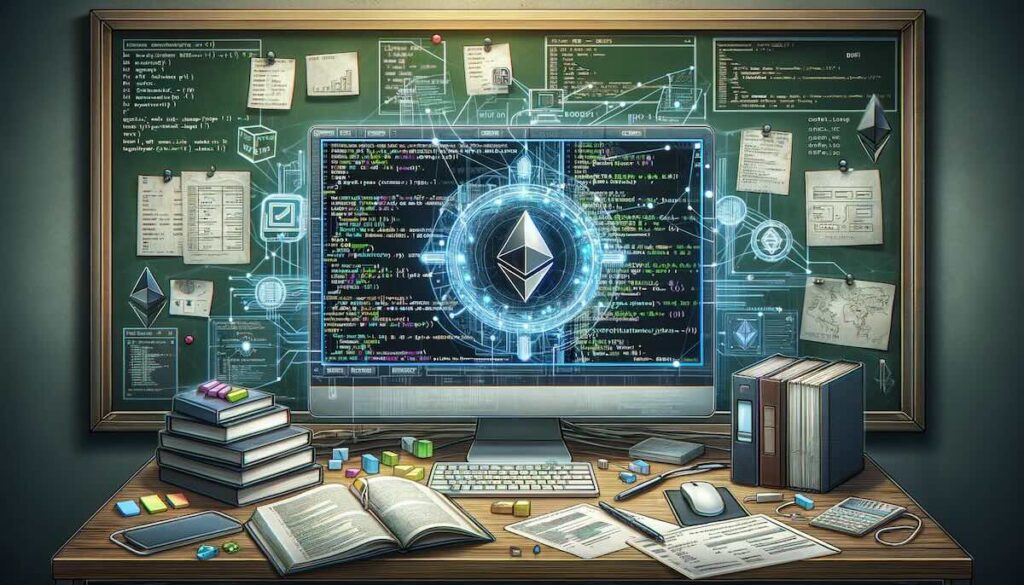Cash App has become one of the most popular payment apps, allowing users to easily send, spend, and invest money. With its growing popularity, many wonder – do you need a bank account to use Cash App?
The short answer is no, you do not need a bank account to use Cash App basic features. However, linking a bank account provides additional functionality and convenience. This comprehensive guide will explain everything you need to know about using Cash App with and without a bank account.
Using Cash App Without a Bank Account
One of the best features of Cash App is the ability to use it without needing a bank account. Here’s what you can do with Cash App if you don’t link your bank:
Receive Payments
You can receive payments from other Cash App users into your Cash App balance. This works similarly to receiving digital payments through PayPal or Venmo.
Pay with Cash Card
Cash App provides free virtual and physical debit cards, called Cash Cards. You can use the Cash Card to make purchases online or in stores, pulling funds directly from your Cash App balance.
Access Cash at ATMs
By linking your Cash Card, you can withdraw physical cash from compatible ATMs. This allows you access to cash from the money transferred to your Cash App account.
So in summary – you can use Cash App to receive funds, store money in your account balance, spend it online or in-stores with Cash Card, and even access physical cash from ATMs. All without needing to link a bank account.
Limits of Using Cash App Without a Bank
While Cash App does offer the above basic functions without a bank account, there are some limitations:
Inability to Deposit Cash
Without a linked bank account, you cannot deposit physical cash into your Cash App balance. The only option is to receive digital transfers from other users.
Weekly Transfer Limit
Cash App imposes a $2,000 / week total transfer limit without bank account verification. This includes money sent and received.
Lack of Direct Deposit
You cannot set up direct deposits from an employer or benefits provider into a Cash App account that isn’t linked to a bank account.
So in summary – the main limitations are no cash deposits, weekly transfer caps, and lack of direct deposit. However, for basic peer-to-peer payments and debit card transactions, a bank account isn’t necessary.
Linking a Bank Account to Cash App
While a bank account isn’t required, linking one to your Cash App provides some useful benefits:
Lift Transfer Limit
Linking your bank account will lift the $2,000 weekly transfer restriction. This allows you to send and receive unlimited payments.
Deposit Cash
With a linked bank account, you can deposit physical cash into your Cash App balance at supporting retail locations. This makes depositing money easier.
Bank Transfers
You can instantly transfer money between your bank account and Cash App in both directions when accounts are linked.
Direct Deposit
Set up direct deposit with your employer, benefits provider, or other payer to have funds deposited directly into your Cash App balance.
Cash Back Rewards
Link an eligible debit card to enjoy cash back rewards for purchases at supported merchants. Percentages back vary by retailer.
As you can see, linking a bank account provides more features, convenience, larger limits, and integration. But again, it isn’t strictly necessary, especially if you plan limited peer-to-peer use.
Setting Up Cash App Without a Bank Account
If you do decide to use Cash App without a bank, setup is quick and easy:
Step 1: Download the App
Download the Cash App mobile app for iOS or Android. You can access limited features on desktop as well.
Step 2: Sign Up
To get started, enter your email address or phone number and create a password. Cash App will send a verification code.
Step 3: Enter Info
After creating your password, add your legal name, physical address, date of birth, and last 4 digits of your SSN. This info is required.
Step 4: Accept Terms
Review and accept Cash App’s terms and privacy policy to complete the signup process.
And that’s it – you now have a functional Cash App account without needing a bank account! Proceed to the next section to learn how to use the core features.
Using Cash App Without a Bank Account
Now that you’ve created your Cash App account, let’s discuss how to actually use it without a bank linked. We’ll cover receiving money, checking balances, sending payments, and using the Cash Card.
Receiving Money
To receive money from another Cash App user:
- Tap the profile icon in the top-right
- Select “$Cashtag”
- Share your unique $cashtag link or QR code with the payer
They can scan or enter your cashtag into their Cash App account to instantly send you money. It will appear in your Cash App balance.
Checking Balances
To view your available Cash App balance:
- Open the Cash App mobile app
- Your current balance appears centered at the top of the screen
- Tap on it to view transaction history details
This shows the total amount of money currently in your Cash App account, including any pending transfers.
Sending Payments
To send payments to other Cash App users:
- Tap the dollar sign icon at the bottom
- Enter the cashtag or phone/email of the recipient
- Enter the payment amount
- Press “Pay” to send payment from balance
You can send funds from your available Cash App balance to anyone else on Cash App. Payments happen instantly.
Using Cash Card
To spend money from your Cash App balance in stores or online using your Cash Card:
- Order a free virtual or physical Cash Card
- Select “Cash Card” tab
- Press “Activate” when received
- Enter card details at checkout to pay
The Cash Card pulls directly from your Cash App balance. Use it anywhere that accepts Visa debit cards!
And that covers the core functionality if using Cash App without a bank account. The process is very simple and intuitive right from your mobile device.
Linking a Bank for Full Functionality
As outlined earlier, while a bank account isn’t mandatory, linking one unlocks more Cash App functionality:
How to Link Bank Account
Linking a bank account only takes a few quick steps:
- Tap “Profile” then “Linked Accounts”
- Select your bank
- Enter your account credentials
- Cash App connects via instant verification
Once your credentials are validated with the bank, your accounts will be securely linked.
Setting Up Direct Deposits
With a bank linked, you can deposit paychecks or benefits directly into your Cash App balance:
- Tap “Banking” from the Cash App home tab
- Select “Account Details”
- Press “Routing & Account Number”
- Provide the details to your employer or benefits provider
Following these steps allows them to send direct deposits into your Cash App rather than a traditional bank account.
Enabling Cash Back
To earn cash back rewards at supported merchants:
- Tap profile, select “Cash Card”
- Choose your free Cash Card
- Press “Activate Debit Card”
- Shop online or tap to pay at checkout!
Percentage back will automatically appear in your Cash App balance. It’s an easy way to get free money on your daily purchases!
Security Tips For Cash App Without Bank
When using Cash App without a bank account, be sure to follow these security tips:
- Create a complex Cash App password and enable other security options like PIN requirement, Touch ID, Face ID, or two-factor authentication via text codes. These make unauthorized access much harder.
- Never share your sign-in credentials or cash tag publicly. Scammers can gain access to steal your money or personal information.
- Only send money to recipients you personally know and trust. Cash App scams often involve fake payment requests.
- Maintain strong security on the mobile device hosting the app. Use up-to-date antivirus software and be cautious clicking unknown links to guard against potential mobile malware targeting your Cash App balance.
Following basic precautions keeps your money as safe as possible if relying solely on Cash App without the additional account protections provided when linking to a bank.
Future Cash App Account Linking
While opening a Cash App account without a bank meets many basic needs, you may eventually want to link one to unlock added features. When you’re ready, linking an account takes just minutes.
Cash App integrates with all major US banks and credit unions. You likely already have a compatible financial account able to pair with Cash App for enhanced functionality down the road.
Also Read
- How to Find Your Bitcoin Address on Cash App in 2024
- How to Enable BTC on Cash App in 2024
- How to Send Bitcoin from Cash App to Blockchain Wallet in 2024
Common Questions About Cash App Without Bank
Many people have additional questions about specifically using Cash App without a linked bank account. Below are some frequently asked questions.
Can I use Cash App under 18 without a bank account?
No, Cash App requires users to be at least 18 years old in the United States. Minors cannot legally use Cash App without a guardian.
Is money safe if sent to Cash App without bank?
Yes, money sent to your Cash App balance is safe and insured up to eligible amounts by the FDIC without requiring a bank account link. Maintain a strong password and enable other security features for optimal safety.
Why won’t Cash App work without bank account added?
If you input your personal details incorrectly during sign-up, Cash App may ask you to link a bank account before allowing access. Double check your details match your legal identification. Failing identity verification can restrict access.
Can I transfer Cash App to bank account without verification?
No, you must link and verify a bank account before being able transfer funds from your Cash App balance to your bank account. Transfers to external accounts require full verification.
Is there a fee to use Cash App without bank account?
No, basic Cash App peer-to-peer payments, receiving money, storing funds, and Cash Card transactions are all free. Cash App only charges fees for instant transfers to bank accounts or debit card purchases.
You can use Cash App’s core features without a bank for free, but will need to verify your identity and link an account to unlock transfers to/from external bank accounts.
Concluding Thoughts
Cash App makes sending money simple, even if you don’t currently have a traditional bank account. While linking one enables higher limits and more features, a bank account isn’t fundamentally required.
For basic digital money transfers, debit card spending, and accessing physical cash at ATMs, Cash App satisfies most peer-to-peer financial needs – completely free without a bank.
So in summary:
- You do NOT need a bank account to use Cash App’s core features
- Without bank account – receive payments, store balance, pay with Cash Card
- Linking bank account provides higher limits, transfers, direct deposit, etc.
- Setup only takes minutes to start using Cash App without bank
- Follow security tips to keep money safe without bank linkage
Ready to try Cash App without a bank? Download now for iPhone or Android to get started in seconds!