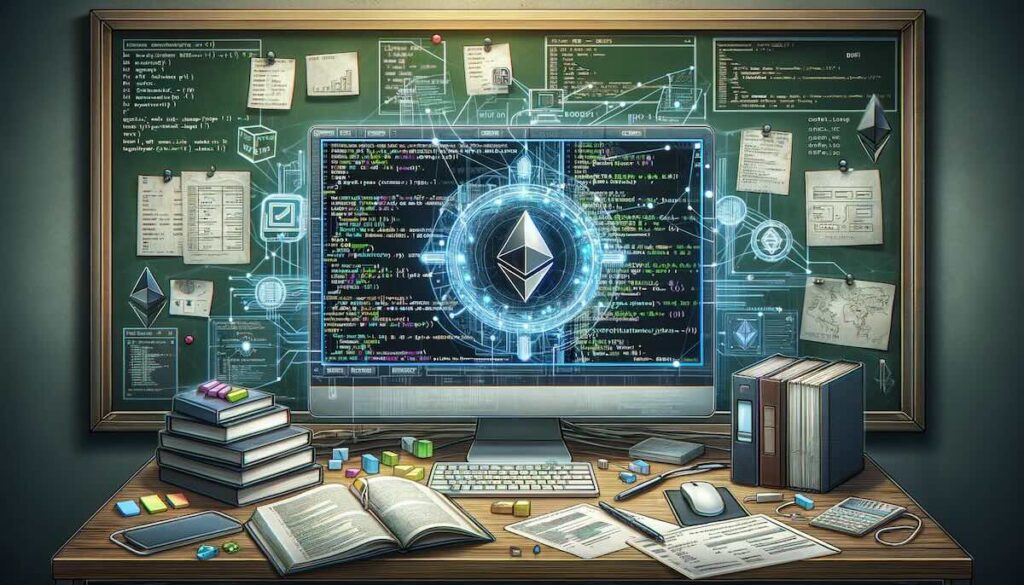Buying bitcoin has never been easier with the Cash App. The popular money transfer app developed by Square now allows US users to instantly purchase bitcoin with just a few taps.
In this comprehensive guide, we will walk you through everything you need to know about buying bitcoin on Cash App in 2024.
What is Cash App and Why Buy Bitcoin?
For those unfamiliar, Cash App is a mobile payment service developed by Square that launched in 2013 as Square Cash. It allows users to easily send and receive money with friends and family.
In 2018, Cash App expanded into Cryptocurrency by allowing its US-based users to buy and sell bitcoin straight from the app. Since then, Cash App has grown to over 40 million monthly active users, many of whom are buying bitcoin through the platform due to its convenience.
Here are some of the key benefits of buying bitcoin through Cash App:
- Simplicity – Buying bitcoin on Cash App takes just a few taps. No lengthy sign up process required.
- Speed – Receive your bitcoin instantly. Funds debited right from your Cash App balance or connected bank account.
- Security – Cash App utilizes industry leading security measures to keep your bitcoin protected. Funds stored offline.
- Low Fees – Cash App does not charge any transfer, trading or withdrawal fees to buy or sell bitcoin.
- Growing Acceptance – More and more major retailers are starting to accept bitcoin in 2024. Get ahead of the future of money.
Clearly, Cash App offers one of the easiest and most affordable ways for everyday users to get their hands on bitcoin. Now let’s dive into step-by-step instructions on exactly how to buy bitcoin on Cash App today.
Step 1: Download the Cash App
If you don’t already have Cash App installed on your Apple iOS or Android device, you can download it for free directly from the App Store or Google Play Store.
Once Cash App finishes installing, open up the app and we can move on to the quick account set up process.
Set Up Cash Account
The first step in using Cash App to purchase bitcoin is opening a free Cash Account:
- Input your phone number or email address. This will be used to verify your account and keep you logged in across devices.
- Create a 4-digit security PIN. This will be used to confirm payments and sign into your account on new devices for additional security.
- Input your name and physical mailing address. Cash App utilizes your address to confirm your identity and prevent fraud.
- Input your date of birth. Users must be at least 18 years old to use Cash App.
- Accept Terms of Service. This grants Cash App permission to utilize your data and contact you when necessary.
That’s it! The account set up process only takes about 60 seconds to complete.
Step 2: Connect a Bank Account or Debit Card
Now that your Cash Account is open, it’s time to connect a payment method that will allow you to fund bitcoin purchases. Cash App provides two options for linking an instant funding source:
Option 1: Connect a Bank Account
Connecting your bank account allows Cash App to directly debit or credit your account when sending/receiving payments or buying/selling bitcoin.
To link your bank account:
- Navigate to the Banking tab at bottom of Cash App
- Tap “Link Account”
- Search and select your bank
- Input your bank account login details
- Confirm small test deposits Cash App makes into your account
Once your bank account successfully links after 1-3 business days, you will be ready to fund bitcoin buys!
Option 2: Add a Debit Card
For instant linking and access to funds, you can also directly input your debit card details:
- Tap profile icon in top-right corner
- Scroll down and select “Add Card”
- Input your debit card number and expiration date
- Complete verification process
As soon as your debit card successfully links, you can immediately fund your account and buy bitcoin!
Step 3. Purchase Bitcoin on Cash App
Now for the exciting part – time to finally buy some bitcoin! Purchasing bitcoin on Cash App is meant to provide an accessible on ramp for first time users. The process only takes 3 easy steps:
1. Tap Bitcoin Tab
From your Cash App home screen:
- Tap on the Bitcoin tab typically located along bottom
- This will bring up your BTC wallet and purchase screen
2. Input Purchase Amount
- Tap “Buy” on bottom right
- Input the dollar amount of bitcoin you wish to purchase
- Tap “Preview Buy” to continue
- Cash App allows you to buy as little as $1 worth of bitcoin up to $25,000 worth per week. Though you can request an account limit increase.
3. Confirm Purchase
- Review the transaction details like exchange rate and fees (none!)
- If everything looks good, tap “Confirm” to finalize the purchase
- Voila! Your bitcoin now appears in your BTC wallet automatically
And that’s seriously all there is to it! The entire bitcoin buying process on Cash App takes less than 20 seconds once set up. It’s no wonder Cash App has become the preferred way for new users to enter the bitcoin market.
Step 4. Withdraw Bitcoin (Optional)
Now that you’ve purchased bitcoin within Cash App, it’s stored safely in your Cash App BTC wallet. But what if you want to withdraw the bitcoin to a separate, external crypto wallet for added security?
Thankfully Cash App gives users the ability to withdraw BTC straight to an external address. Here’s how:
- Navigate to your BTC Wallet tab as you did when purchasing
- Tap “Transfer Out” in bottom right
- Input the wallet address and amount you wish to withdraw
- Triple check address details before confirming withdrawal
- Please be 100% certain of the receiving address, as bitcoin transactions are irreversible. Be on guard for address mix-ups or accidental withdrawals.
And that’s all there is to it! You can now store your bitcoin in a secondary wallet or on a hardware device for optimal security.
Additional Features
Beyond basic bitcoin buying and withdrawals, Cash App provides some other useful features worth mentioning:
- Auto-DCA – For long term hands off investing, enable Auto-DCA to schedule recurring daily, weekly or bi-weekly buys that dollar cost average your way to whole coins over time.
- Receive Bitcoin – Generate a custom BTC wallet address on Cash App to receive external incoming transfers from other wallets or exchanges if desired.
- Transaction History – Review detailed historical transaction data for both completed BTC buys and withdrawals. Includes exchange rate and exact timestamp of each transaction.
- Security – For added protection, you can enable account lock, PIN protection and further verify your identity using SSN, ID uploads or biometrics if desired.
Overall Cash App aims to provide a secure, user-friendly gateway directly into the world of bitcoin and other cryptocurrencies. The team continually iterates on features to improve the app experience for beginners and experts alike.
Pros & Cons of Buying Bitcoin through Cash App
Now that you understand the ins and outs of buying & withdrawing bitcoin on Cash App, let’s summarize some of the key pros and cons to consider:
Pros
- Simple and intuitive mobile app interface
- Instant account creation and funding options
- Receive bitcoin instantly after purchase
- Lowest fees compared to competitors
- Recurring buys and withdrawal options
- Growing retail acceptance of bitcoin
- Reputable and financially stable company in Square
Cons
- Tracking can be taxing come tax season
- Less control than managing own bitcoin wallet
- Price spreads above competing exchanges
- Lack of other advanced trading options
- Higher purchase limits for serious investors
- Limited payment methods (bank or debit card)
As shown above, the pros generally outweigh the cons, especially for those new to the cryptocurrency scene. Convenience, speed and simplicity stand paramount.
That said more advanced users may prefer platforms that offer lower trading fees, deeper liquidity and more control. Ultimately there is no “one size fits all” option in bitcoin. Cash App caters best for dipping one’s toe into bitcoin waters.
Who is Cash App Good For?
Given the pros and cons listed above, Cash App’s bitcoin buying functionality stands as an excellent gateway specifically for:
- Beginner Bitcoin & Crypto Investors – Those just getting started will appreciate the simple and streamlined buying process. Rather than diving headfirst into wallets and exchanges, Cash App allows easy dip into bitcoin markets without the learning curve.
- Occasional & Passive Investors – For those looking to dollar cost average or passively hold bitcoin long term, Cash App makes recurring buys a breeze. Set it and forget it style investing.
- Mobile Users & Fans of Cash App – Given its mobile-first focus, existing Cash App fans can conveniently add bitcoin exposure without switching platforms. The mobile interface remains intuitive for millennials and digital natives.
Cash App shines when it comes to onboarding first-time bitcoin owners. However, power users may eventually grow into more advanced platforms. That said, many continue using Cash App for its convenience despite expanding their crypto presence.
How to Auto Invest in Bitcoin on Cash App
One of the handiest features Cash App offers is the ability to automatically invest in bitcoin on a recurring schedule. This allows you to dollar cost average into the market gradually over time without having to manually buy each day/week.
Here are the steps to get started with Auto Invest:
Step 1: Enable Auto Invest
- Tap on your Bitcoin wallet tab
- Scroll down to the “Auto-Invest” section
- Toggle the switch to enable Auto Invest
That’s it! Now Auto Invest will be set to $10 per week by default. Let’s customize the recurring buy settings next.
Step 2: Customize Recurring Buy Settings
- Under Auto Invest, tap on “Customize”
- Choose preferred frequency: Daily, Weekly or Bi-Weekly
- Input desired investment amount
- Set preferred time for weekly/bi weekly buys
- Confirm custom selections
For example, you could setup $25 every Monday at 9 AM or $100 daily at noon. Customize to your investing preferences!
Step 3: Funding Source
The last step is ensuring your default funding source for Auto Invest has sufficient funds.
Every recurring buy will automatically debit from either your:
- Connected bank account
- Debit card balance
So make sure to keep your chosen funding source topped off!
Letting Auto Invest Run Over Time
Over weeks, months and years, auto invest allows you to gradually accumulate bitcoin without having to put in ongoing manual work.
Many investors appreciate the hands off approach as they don’t have to time market dips and peaks. Just set it and let dollar cost averaging do its thing!
The longer auto invest runs, the more bitcoin you will stack up. Just don’t forget to check in on performance periodically and make any adjustments to investing amount as needed.
And there you have it – an automated way to gain bitcoin exposure on Cash App over the long run! Turn on auto invest and take advantage of dollar cost averaging today.
How to Place Custom Bitcoin Orders on Cash App
Cash App offers an alternative way to buy bitcoin beyond simple instant purchases. You can place a custom order that lets you name your price and set a purchase timeframe.
Here are the steps to get started with placing Custom Orders:
Access Custom Order Setting
- Tap on your Bitcoin wallet tab
- Scroll down and tap “Custom Orders”
This will display the custom buy order form to tailor all settings.
Customize Order Details
Cash App allows full customization across 3 key details:
1. Set Purchase Date Range
- Input your preferred date range for the order
- Ex. Next 5 days
- Order will execute when bitcoin price drops to your target
2. Name Your Price
- Enter your max price willingness
- Ex. $18,500 per bitcoin
- Order triggers when market price drops to this level
3. Input Purchase Amount in USD
- Finally state intended investment amount in USD
- Ex. $100
This will calculate how much bitcoin is purchased at the price target within set timeframe.
For example, $100 at $18,500 bitcoin would purchase ~0.005 BTC.
Track & Modify Orders
You can view all pending orders under the “Custom Orders” tab:
- Edit order details anytime before execution
- Cancel open orders if price target no longer fits preference
- Post multiple custom orders at varying prices
This grants much more customization and control vs standard instant order purchases!
Cash App custom bitcoin orders allow naming your price point and purchase timeframe. Give it a try to manually time market dips and lows!
How to Sell Bitcoin on Cash App
The seamless process that allows Cash App users to purchase bitcoin also lets them quickly sell their BTC and realize profits. Here are the key steps:
1. Navigate to Your Bitcoin Wallet
From the main screen, tap your bitcoin wallet tab to view your available BTC balance as well as market prices.
2. Tap Sell Button
At the bottom right, you’ll see the bitcoin sell button. Tap this to initiate withdrawing your BTC holdings.
3. Input Amount to Sell
A popup will appear prompting you to input how much bitcoin you wish to liquidate. You can select preset portions (50%, 75%, 100%) or input a specific amount in USD or BTC.
- For example, you may choose to sell $100 worth or 0.01 BTC
4. Confirm Sell Order
Review order details such as the exchange rate and provide final confirmation. Cash App will immediately liquidate the stated amount of BTC from your wallet.
5. Funds Settle in Cash App Balance
The USD value from selling bitcoin deducts from your BTC wallet and gets credited to your Cash App dollar balance. You can then instantly withdraw funds to your bank account or send money to others!
That’s all it takes to unload bitcoin holdings on Cash App! The convenience makes accumulating profits a simple process for new and casual investors.
Once you understand how to buy, sell and withdraw bitcoin, Cash App becomes a robust on-ramp directly into bitcoin at low cost with lightning speed! Give it a try today.
Who can buy Bitcoin with Cash App?
Here are the key requirements to be eligible to buy bitcoin on Cash App:
Age & Location
- Cash App only allows users aged 18+ years old to transact in bitcoin
- Currently bitcoin purchasing only available to users within the United States
So to recap – be at least 18 years old and located within the US.
Verify Identity
To ensure regulatory requirements and prevent fraud, Cash App requires identity verification during account sign up before allowing bitcoin transactions.
Users must provide:
- Full legal name
- Physical mailing address
- Date of birth
- Last 4 digits of SSN
This identity check takes just seconds and needs to be completed before you can buy bitcoin.
Link Bank or Debit Card
The final requirement is linking an instant deposit source to fund BTC purchases. Cash App gives users two options:
- Connect a bank account
- Add a debit card
By linking one of the above, you enable instant ability to buy bitcoin when prices are attractive.
And that wraps up the short list of prerequisites! As long as you meet the above criteria, tap the bitcoin tab and you’ll be purchasing coins in no time on Cash App.
Cash App Fees for Purchasing Bitcoin
Here is a breakdown of the fees (or lack thereof) associated with buying and selling bitcoin on Cash App:
Cash App Bitcoin Purchase Fees: 0%
One of the best aspects of Cash App is that they do not charge any fees for bitcoin purchases.
You simply fund the amount of fiat USD you wish to spend from your bank or debit card, then receive the bitcoin market value at the time of trade.
This makes bitcoin on Cash App completely feeless. Many competitors charge 1.5-4% in various fees, while exchanges may even take 0.25-0.5% per transaction.
So Cash App shines thanks to no fees. The only potential “cost” is typically a slight price spread on the BTC price compared to other exchanges. Even with the spread, Cash App usually works out cheaper all things considered.
Cash App Bitcoin Sales: 0% Fees
Whenever selling BTC back to USD, Cash App again charges users no fees of any kind.
The full dollar amount from the BTC sale gets credited to your Cash App fiat wallet. You get the full value of your sold bitcoin’s market price at the time of sale.
Cash App Bitcoin Withdrawals: 0% Network Fees
Finally, withdrawing off Cash App to external wallets is completely free regarding network transfer fees.
When you withdraw bitcoin to any outside address, users pay none of the typical miner network fees on other platforms.
This makes moving bitcoin on & off Cash App far more affordable. The only potential hitch is if the receiving external wallet then charges inbound receive fees (uncommon).
No fees for buying, selling or withdrawing bitcoin within Cash App! Hard to beat the 0% fee combo along with lightning fast trades.
Reasons to Verify Your Identity on Cash App
Here are the top reasons verifying your identity is important for Cash App bitcoin purchases:
- Enable Bitcoin Functionality – Identity verification must be completed as part of initial account creation before you can access bitcoin features. This ensures all users meet regulatory requirements.
- Lift Purchase Limits – Verifying your ID can lift default restrictions on buy/sell amounts as well as weekly/monthly limits based on account tenure. This grants higher volume investors more flexibility.
- Strengthen Account Security – Verifying creates an additional layer of account protection. Cash App can leverage your information to monitor for suspicious activity and prevent potential fraud.
- Faster Customer Support – Should any account issues ever arise, ID verification enables more rapid support resolution. Confirmed info allows support staff to securely access the right user account.
- Tax Reporting – Come tax season, reporting capital gains/losses requires ID confirmation connecting activity directly to your legal identity. This simplifies generating accounting statements.
It’s highly recommended all Cash App users complete ID verification for maximum bitcoin functionality, personal ownership protections and long term tax preparation needs. It just takes a few quick minutes to complete!
Also Read
- Step-by-Step Guide to Buy Bitcoin with a Credit Card in 2024
- How to Buy Bitcoin with a Debit Card in 2024
- How To Easily Buy Bitcoin On EToro: Step-by-Step Guide
Common Questions About Buying Bitcoin on Cash App
We’ll close out this complete guide by answering some frequently asked questions surrounding bitcoin and Cash App:
Is Cash App the Cheapest Way to Buy Bitcoin?
No, Cash App is not necessarily the “cheapest” platform, as they do build in a price spread on bitcoin sales. However, they save users money by not charging transfer, trading or withdrawal fees of any kind. Users sacrificing a couple percentage points on entry price find the cheap fees and simplicity worthwhile.
Can I Use Cash App Anonymously or Without ID Verification?
No. Cash App requires all users submit personal information like full legal name, birthdate, address and the last 4 digits of SSN for identity verification purposes. This protects against fraud and meets compliance standards. Users enjoy legal protections by providing this information.
Is Buying Bitcoin on Cash App Safe?
Yes. As an established US company, Cash App provides users extensive security and fraud protection measures. They utilize device verification, 2FA and biometrics to protect accounts, and store majority of bitcoin funds offline in cold storage. Cash App also insures users against internal cases of fraud or theft.
Can I Transfer Bitcoin From My Cash App to External Wallets?
Yes! Cash App allows easy transfers of your purchased bitcoin off platform to any external address you specify. This gives users full ownership and control over coins bought on Cash App. Just be extra careful when inputting outside wallet addresses to avoid any mistaken transfers.
Will Cash App Support Other Cryptocurrencies Besides Bitcoin?
Maybe. For now Cash App only supports buying and selling of bitcoin and no other coins. However there are rumors that popular altcoins may be added later on. Cash App has not announced support for any specific assets but the door remains open pending regulatory clearance.
Wraps it Up!
We covered everything you need to know about using Cash App to jump into the bitcoin craze in 2024 and beyond. With its simplicity and clean mobile interface, Cash App remains a top choice for bitcoin beginners. Feel free to drop any last questions below!